On this page
Zapper Online Casinos
On this page
Top rated casinos for players from Ohio:
 It is no secret that South African online casino players are often found in a situation where they cannot find a decent payment method to use across sites that accept players from the country, but when Zapper appeared a decade ago, it solved all their problems. With it, players can make quick and effortless deposits across South African casinos with just a few taps on their mobile devices. ever since it was launched, it's been growing in popularity among users, and that's why many South African-targeting casinos have started offering it to their players. What is Zapper and what makes it the right payment method for you to use at a South African online casino?
It is no secret that South African online casino players are often found in a situation where they cannot find a decent payment method to use across sites that accept players from the country, but when Zapper appeared a decade ago, it solved all their problems. With it, players can make quick and effortless deposits across South African casinos with just a few taps on their mobile devices. ever since it was launched, it's been growing in popularity among users, and that's why many South African-targeting casinos have started offering it to their players. What is Zapper and what makes it the right payment method for you to use at a South African online casino?
About Zapper
There are not that many modern payment solutions in South Africa that can provide users with the most seamless online transactions. However, when this mobile payment application appeared in 2012, it made online banking for millions of South Africans way easier and more convenient. Zapper is an app that allows for effortless transactions, processed in real-time, and in an incredibly easy way, with just a few taps on a mobile device.
A FinTech company from the country launched it, headquartered in the Western Cape, so it is a local solution that any South African user can take advantage of. That is every user that has a smartphone since the solution uses state-of-the-art software to deliver the most seamless transactions. That's why the app is a real hit with millennials, those users who opt for alternative banking instead of standard. With it, users can pay bills, fines, fill up fuel, and even split bills with family and friends when out at bars and restaurants.
The solution constantly offers great discounts, a range of rewards systems, and a variety of loyalty programs, as a thank-you for their loyalty. That is one of the reasons why it is today used by millions who make transactions with it on an everyday basis. This, on the other hand, has helped the solution partner up and integrate with an array of merchants and businesses willing to cater to their customers in the best way possible.
And, this is the reason why the solution quickly found its way across the online gambling industry. Most, if not all, online casinos catering to players from South Africa are offering it today, thanks to its ease of use and its popularity among South African users. Plenty of other sites are expected to add it to their accepted methods lists, so if you wish to get ahead of everyone and discover how to get started with it and use it, stay with us as we’ll take you through all the steps you need to make next.
Getting Started with It
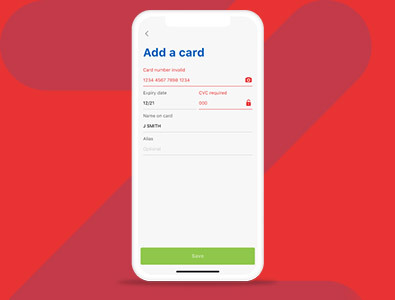 We introduced Zapper as a modern mobile payment application, so it must be clear to you by now that in order to use it, you have to download the app. This process would be incredibly easy and basically, it would require the least amount of effort on your part.
We introduced Zapper as a modern mobile payment application, so it must be clear to you by now that in order to use it, you have to download the app. This process would be incredibly easy and basically, it would require the least amount of effort on your part.
In fact, just like you did with any other app available on your smartphone, the first thing you need to do is visit the Apple App Store, Huawei App Gallery, or Google Play Store, and find it in the search bar. The app is free and easy to download, so you just need to press the Download button and wait for the app to load on your smartphone to quickly install it. You’d need to enter basic personal details here, as well as your email address and of course, your active phone number.
As long as your app was successfully installed, you’d need to enter it to link a debit/credit card to it. The solution accepts all VISA and MasterCard cards, but it does not give you the option to use American Express or Diners Club Card. However, you must be okay with this since basically we all have at least one VISA or MasterCard card; even if you don’t, you can easily apply for one at the nearest bank or financial institution authorized to issue such cards. Make sure you have your card ready, however, in order to start using the app.
Considering you have a card, go to the Select Payment Methods section on the app and press the Select as Default box to add the card you wish to use. As soon as you do, you will be ready to start using the app. Due to its top-notch QR codes and URL-based technology, the solution will be incredibly easy to use for real-time transactions.
Before we get into that, we should elaborate on the Loyalty Club we mentioned previously. So, as soon as you’ve set up your profile on the app, you become a member of the club and are immediately eligible to receive rewards. You will be getting vouchers and loyalty cards that can be used in so many different ways. These are easily available for download within the app and free to claim, allowing you to use them for drinks at the local bar, your favorite cup of coffee at the coffee shop around the corner, or an intimate dinner at the best restaurant in your neighborhood.
Now that you know all the perks the solution comes with, it is time to learn how convenient and easy is to be used across South African casinos. Next, we’ll take you through the exact steps you need to take to make a deposit across online casinos with it.
How to Deposit at Online Casinos with Zapper?
Considering Zapper was launched over a decade ago, it is not a new payment method exactly but has been already offered across many sites catering to South African players for years now. So, without a doubt, you’ll have plenty of sites to explore that offer it, in your search for the best casino to join. 10Bet Africa is just one site you could join that accepts the solution, but you’ll surely find plenty of others to explore.
Once you’ve found the site that would work best for you, register an account with it. If you’re already a player at a site that offers the solution, like 10Bet Africa, then just log into your existing player account and go to the Banking page to request a deposit with Zapper in the following way:
- Find Zapper on the Deposits page and press its logo.
- In the pop-up, specify how much you wish to have on your casino balance.
- Scan the QR code on the pop-up and you’ll complete the payment.
- The amount you specified will immediately be processed and will arrive on your casino balance in real-time.
How to Withdraw Winnings with It?
We didn’t refer to Zapper as a deposits-only method because there’s a chance that you could be able to make a withdrawal with it, too. However, the chances of it being offered as a withdrawal method are really low, since the operator would need to be a registered Zapper user and enter its Merchant Portal in order to send you your winnings, by going to the Customers tab and selecting the envelope next to your name.
Since most operators won’t want to go through all that trouble, chances are, you'll find the solution on the Deposits page only. Of course, always check the Withdrawals page and in case you find it there, to request a withdrawal, you'd just need to specify how much you wish to cash out and enter the needed details. The casino would need to take care of the rest, so the waiting times would entirely depend on the operator.
Fees and Limits
We mentioned that the app is free to download, but you should know that no fees apply when using it, too. The solution charges absolutely no fees on its part.
But, bear in mind that transactions would be subject to fees since the standard card fees would be charged by the card issuer. So, before you decide on the cards to link to your app, make sure you consult with your card issuer to discover more about the fees involved.
Allowed Countries
It goes without saying, that considering the solution was launched and the company behind it is headquartered in South Africa, the solution is only available to South African users.
This, by default, means that unless you’re a South African player, the solution won’t be available to use. Zapper collaborates with South African banks authorized to issue VISA and MasterCard cards, so unless you’re from the country with an eligible card, you won’t be able to use it.
Available Currencies
Naturally, given the fact the solution functions only in South Africa, and the company behind it partnered with South African bans to prevent scams and frauds when users are using the app, the only currency you could use to transact via the app is theSouth African rand. Foreign currencies are not supported.
However, as a South African online casino player that frequents sites that accept players from South Africa, you’re at an advantage, since all of these sites accept the ZAR, so your transactions won’t be subject to unnecessary conversion fees.
Helpful links:
Zapper Casinos
Filter
More filters
If we have jumped the gun, you can remove that filter by clicking here.
FAQs
Does Zapper offer Customer Support I could contact in case I experience some problems?
Yes, indeed, it does. First of all, there’s a Help page you could explore, by pressing the Users tab, where you will find answers to the most commonly asked questions. But you’ll also find a phone line +27 87 150 1001 and an on-site contact form you could use for an issue that requires immediate attention.
Can I review my transaction history in-app?
Of course. The app functions just like your online banking app, meaning you'll be able to get to the Transactions tab and check out all the transactions you ever made via the app and even print them if you wish.
Will I be able to remove a card I no longer want to use on the Zapper app?
Sure thing. If you wish to remove a card you have linked to your app, you'd need to access your app and find the card you wish to remove, tap on it, and press Delete from the Payment Methods list. As easy as that. Then, to add a new one, select the menu and press Add Card, scan the card, or enter the card details manually and save it.
What if I lose the phone I have the Zapper app on, or it gets stolen?
Make sure you immediately contact the solution’s Support team via email, at support@zapper.co.za. Explain the issue and ask for the account to be blocked immediately. The team will ask for your phone number and email address so provide them with these details, for them to be able to lock it and block it right away and prevent fraud.
What happens if the card linked to my app gets lost or stolen?
You'd basically need to do the same thing, report the issue to Customer Support immediately. Its fraud team, which works closely with South African banks, will do the best it can to prevent any abuse. Plus, as soon as you inform your bank and the bank flags the card as lost or stolen, Zapper will immediately stop processing any transactions made with it.







.jpg)

























.jpg)











