On this page
Pai Gow Tiles Calculator
On this page
- Make sure that Javascript is enabled.
- Make sure that popups are allowed for this site, because the results may open in a new window.
- Adjust the strategy, banking, and commission options as desired.
- Select a tile from the deck to move it to the highlighted tile position below.
- Click a tile that has already been placed to put it back in the deck.
- Enter as much or as little information as is known. Here are some examples:
- To analyze the as a whole, leave all tile fields blank.
- To analyze a specific hand, place four tiles into the "Tiles in your hand" section.
- To analyze a specific hand where you saw one of the dealer's tiles, enter your four tiles and the dealer tile you saw.
- To analyze the strategy you would use if you saw a Teen tile outside of either hand, place a Teen tile in the bottom row.
- Click the Analyze button to perform the analysis. The hand or results will appear below. Click on Show Strategy or Show Data button to open the strategy or data in new tab or window.


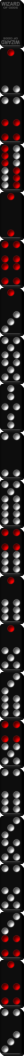


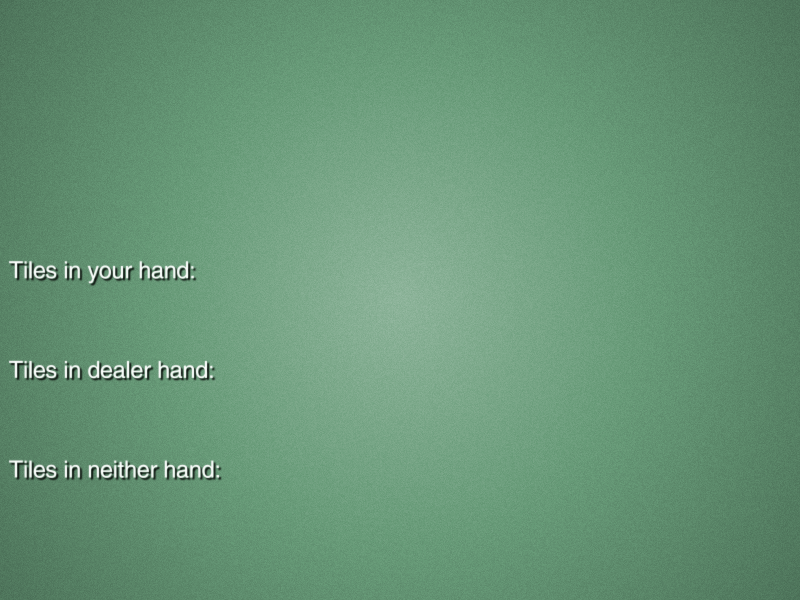
 Ohio Recommended Online Casinos
View All
Ohio Recommended Online Casinos
View All
| Dealer Strategy: | |
| Your Strategy: | |
| Banking: | |
| Commission: |
Play Pai Gow
Practice and learn on my free Play Pai Gow Tiles Game.
Acknowledgements.
My thanks and compliments to "JB" for an outstanding job on this calculator.
My Pai Gow Poker Offerings
Pai Gow Poker Coverage
|
House Way for... |



