On this page
PayID Online Casinos
On this page
Top 4 Casinos that offer PayID:
View AllIntroduction
Most of the world’s greatest international payment brands are accepted in Australia, but when looking for an online casino to join, Australian players rarely find local solutions to use; so, when they find a site that offers PayID, they immediately choose it over any other. That’s because this is a popular local solution working through the Australian banking system, but one that offers more than one perk to the users. The best part is, it is a solution already offered across most, if not all, Australia-targeting online casinos, so if interested in using it, stay with us, as we'll explain to you all the things you need to know about it here. What is PayID and why choose to use it as your online casino payment method?
About PayID
Even though launched not that long ago, PayID has managed to get on top of the list of most-used payment solutions in Australia. It premiered in 2018, as a local solution with aims to build a network of customers and partners, to eventually expand globally. It is an initiative of Australia’s domestic payments organization, Australian Payments Plus, that also includes NPP Australia, BPAY Group and EFTPOS. As such, it started out small, as a B2B transfer service, allowing users to make transactions from theirs to other local bank accounts. Naturally, that means that it functions through the Australian banking system, and as such, it offers unrivalled security and safety.
 Compared to other services of its kind, which take their time to process transactions, PayID allows for instant delivery time. That’s actually one of its strongest suits, the fact that although it functions through the banking system and delays are expected, it processes transactions in an instant. What’s more, your transaction can never fail, since the solution prompts you to go through a confirmation procedure before you send your money, asking you to double-check all the details on your request. That’s the second perk it offers.
Compared to other services of its kind, which take their time to process transactions, PayID allows for instant delivery time. That’s actually one of its strongest suits, the fact that although it functions through the banking system and delays are expected, it processes transactions in an instant. What’s more, your transaction can never fail, since the solution prompts you to go through a confirmation procedure before you send your money, asking you to double-check all the details on your request. That’s the second perk it offers.
Among the other benefits you’ll get for using it, is the fact that you can switch between bank accounts, if needed, to complete your transaction. The solution has partnered with over 100 Australian banks, therefore, all the top banks in your country are your options. You’d just need to provide your display name, to be elaborated on in a minute, and pay from different accounts and banks, as necessary.
And finally, since this is a solution that eliminates third parties from the picture, it is completely free of charge. It works closely with the participating banks, so you never pay fees usually charged as transfer costs by middlemen services. And since you'll be transacting using your native currency, you'll even avoid paying conversion fees.
Considering all of these advantages, it goes without saying that PayID is a player-favourite payment solution across Australian online casinos. That’s why most, if not all, operators catering to Australian players offer it, so you’ll have a bunch of casinos to explore to find one you’d like to join. Continue reading to figure out how to get started with it and use it for the most effortless online casino transactions.
Getting Started with It
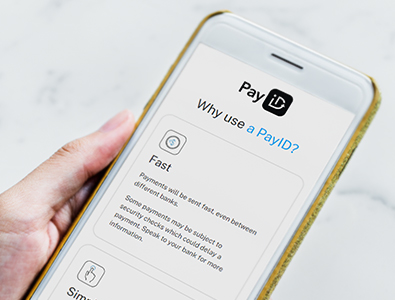 You saw all the perks you could get using this solution, so now that you’re probably convinced that you’d want to use it, let’s check out the steps you need to make to get started with it. First, of course, you need to meet the two conditions to use it: to be an Australian citizen and to have an active bank account with at least one of the 100 participating banks, or more. Assuming you’re meeting these conditions, the next thing you need to make sure is that you have an active online banking profile. In case you don’t, you’d need to go to your bank and ask the desk clerk to provide you with your credentials and get your online banking profile up and running.
You saw all the perks you could get using this solution, so now that you’re probably convinced that you’d want to use it, let’s check out the steps you need to make to get started with it. First, of course, you need to meet the two conditions to use it: to be an Australian citizen and to have an active bank account with at least one of the 100 participating banks, or more. Assuming you’re meeting these conditions, the next thing you need to make sure is that you have an active online banking profile. In case you don’t, you’d need to go to your bank and ask the desk clerk to provide you with your credentials and get your online banking profile up and running.
The next step would be locating the PayID tab on the interface. You'd need to create a profile, but this would take only a few seconds of your time since all you need to do is enter your email, and mobile phone number and create your display name, which will later on be used as your Organization ID whenever you’re using the solution to request transactions with. You can, therefore, use your mobile phone number, ABN, display name or email address as your identifier, as these are all your options. It goes without saying that you go through the simple registration procedure either via your desktop or mobile device, as long as it is connected to the internet. While the solution can only be linked to one bank account at a time, you can actually create multiple PayIDs that you can link to the same or different accounts.
And that’s it! As long as you went through these simple steps, you’re ready to make your first request. So, the next step would be choosing a proper casino to join which accepts the solution, and you’ll be ready to make your first deposit. We’ll cover that next.
How to Deposit at Online Casinos with PayID?
As said at the very beginning of this article, PayID is a solution accepted across most, if not all, Australia-targeting online casinos. Since it is a huge hit with Australian users, operators offer it to cater to their Australian players better. CasinoDep certainly is one option, but do your own search and you’ll see that hundreds of casinos will offer the solution.
Ever since the country tightened the laws which restricted illegal offshore operators from operating on the market, you’ll find many sites approved by ACMA (Australian Communications and Media Authority, and you’ll get to play at a safe site. Many such sites will be at your disposal since many operators have legally registered their businesses in the country and obtained the proper licenses to offer online gambling in Australia. Register your account with your chosen casino, and you’ll be ready to start depositing.
To make a deposit with PayID, you’d need to go through the following procedure:
- Go to your online casino’s Banking/Deposits page.
- Locate PayID’s logo and press it.
- Enter your account with your credentials.
- Specify how much you’d like to deposit and go through the confirmation procedure.
- Confirm your transaction and in an instant, the money will arrive on your casino balance.
How to Withdraw Winnings with It?
Once you’ve deposited with the solution, played your favourite games and won something, you will be happy to hear that you can use PayID to make a fast withdrawal with it at your chosen casino. Make sure you double-check whether it is an option for withdrawals, but in most cases, casinos that accept it for deposits will also allow withdrawals with it.
The withdrawing procedure is pretty much the same as the depositing one, so you'd need to go through the same steps, only in step 4 specifying how much you'd like to cash out. As soon as the casino confirms your request and approves it, you'll see that your winnings will arrive in your bank account in under a minute. Most withdrawals are nearly-instant, but keep in mind that some transactions may be held for additional security checks; in that case, you’d need to speak with your bank for more information, if you see that your cashout has been delayed.
Fees and Limits
We mentioned earlier that PayID charges no fees. The solution is completely fee-free, thanks to the fact that no third parties are involved in the transfer and the transaction goes directly from one to another local bank account.
And since you’ll be using your native currency, you won’t even have to pay any conversion fees. Assuming you find an online casino that accepts the Australian dollar, your deposits and withdrawals with the solution will be completely free of charge.
Allowed Countries
Since you have to be an Australian citizen with an active bank account with one of the 100 participating Australian banks, it should be clear to you by now that the only allowed country is Australia.
The solution still does not function outside the country’s borders, even though it has aspirations to go global, so for now, only Australians can use it.
Available Currencies
We’ve already established that the Australian dollar is the default currency when it comes to transacting with the solution.
This is still a solution that only functions through the Australian banking system and has not yet gone global; therefore, your native currency is the one you’d need to use to make seamless transactions with it.
PayID is popular in these countries
PayID Casinos
Filter
More filters
If we have jumped the gun, you can remove that filter by clicking here.
Sign Up Bonus
min WR: 35xB&DFAQs
Which are some of the banks that offer the solution?
Australian Unity, Australian Military Bank, BankFirst, Bank of Heritage Isle, BCU, AUSWIDE Bank, AWA Alliance Bank and Azupay are just some of the over 100 participating Australian banks that offer the solution.
How can I be certain the solution is safe?
Considering it is accessible within the online banking profiles of the participating banks, the same level of security and protocols that protect your current bank account funds will also protect transactions made using the solution. So, you can rest assured that your money is safe with it and backed by the banking system in Australia.
Can I stop using PayID if I want to, close my account with it?
Sure. You’re not obliged to use it for life, and you can manage and deregister your account within your online banking profile. If you cannot do it, make sure you contact your bank’s Customer Support to give you a hand.
Is there a Customer Support service to get in touch with in case I experience problems with PayID?
While the solution offers a superb website with information on why and how to use it, it does not offer a Customer Support service of its own. Since all your personal and payment information associated with it can only be accessed by your bank, you’d need to contact your bank’s Support team to look for any answers you might need.
Is its official website available in different languages?
No, not really. Its website is only available in English, but that’s only normal, considering this is an Australian payment method that can only be used by English-speaking Australian users.
Helpful links:


.jpg)



.jpg)
