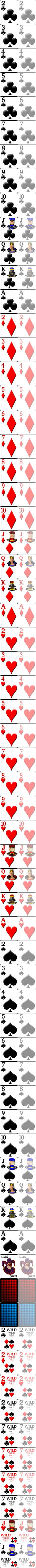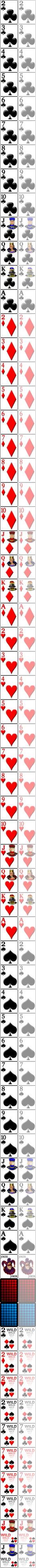On this page
Video Poker Hand Analyzer
Introduction
Welcome to the video poker hand analyzer. Javascript must be enabled in order for it to work. Here is how you use it:
-
The first step is to select the game category. For example, classic 5-card draw poker, Five Aces Poker, or Quick Quads.
-
After choosing the category, you must select the game itself. This means Jacks or Better, Bonus Poker, Deuces Wild, etc.
-
After you have selected the category and the game, you must enter or modify the paytable. Each game starts with a default paytable, which you can modify by double-clicking a prize and replacing it with the desired prize.
-
After you have chosen the category and game, and entered the paytable, click Continue to proceed to the hand selection.
-
Next, choose the five cards in the hand you wish to analyze by clicking on them, and then click Continue to analyze it.
-
After the analysis is complete, the results will appear beneath the hand.
Category:
Game:

This could take a little while.